GIMP – How to Re-dock the Tool Options to the Tool Box
So, GIMP, probably one of the best pieces of open source software ever written. In my humble opinion that is. It has it all, though some people may not like the interface.
Whilst working on a project, I accidentally detached the Tool Options from the Tool Box and for the life of me could not figure out how to put it back. You would have hope it was a nice straightforward drag and drop!
After a multitude of key combinations and trying to drag to different parts of the Tool Box interface, I realised where I was going wrong. The natural assumption is to drag and drop the title bar, that’s how it works with most other products.
Instead, you have to grab the Tool Options tab in the Tool Options floating window:
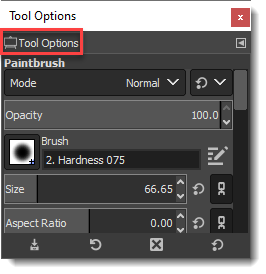
Then drag into the Tool Box dialog, you will see and outline or shadowing appear, release the mouse button and the Tool Options are one again docked.
