Can’t amend an on-premise Distribution List from an Office 365 Outlook account
So, stumbled across this problem earlier this week. Originally, thought it was down to the Manager of the Distribution List not having been granted the correct amendment rights. I am struggling to think of a reason why you would have a Manager of a Distribution List that can’t and and remove members, but that is not within the scope of this post.
Even after the right was granted, the user was still getting the following error when attempting to amend a group they Managed:
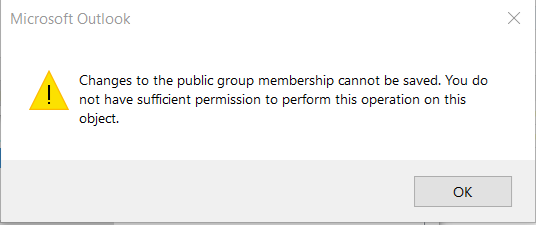
Turns out that you can’t make changes to a Distribution List that is stored within an On-Premise Exchange instance from an Office 365 email account. This is commonly known as a hybrid Exchange environment.
That’s the bad news, here is the good news. It can be worked around. Launch the Shortcut creation wizard using your preferred method. I tend to just right-click on the Desktop and select the Create Shortcut option. Paste the following text in the Location field:
%SYSTEMROOT%\System32\rundll32.exe dsquery,OpenQueryWindow
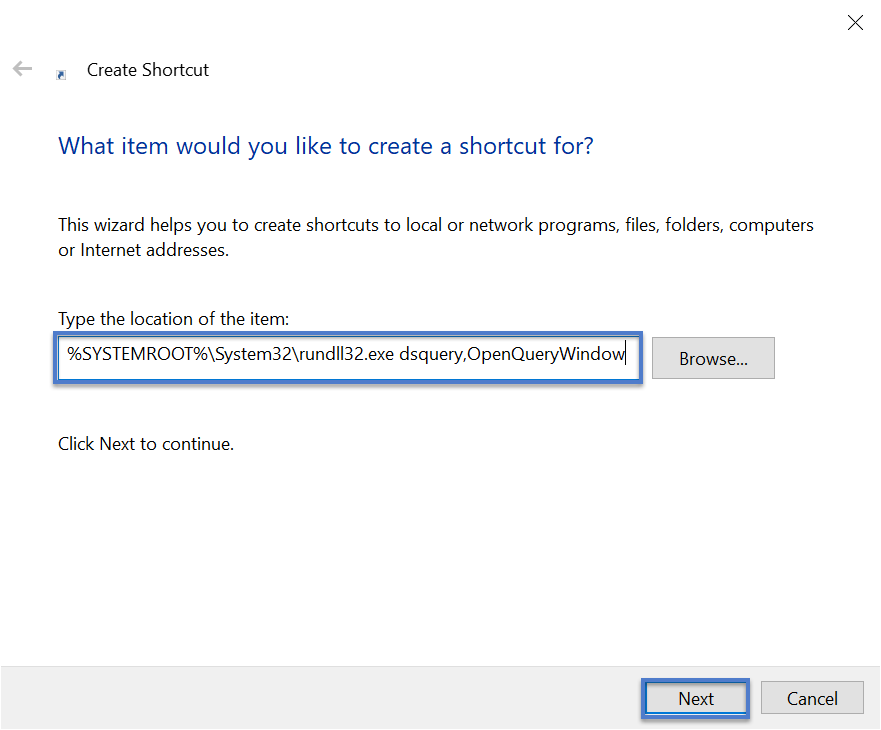
Hit Next, give the shortcut a descriptive name and then hit Finish.
Now that the shortcut has been created, double-click on it to Launch and you will end up with a form that allows access to the Distribution List:
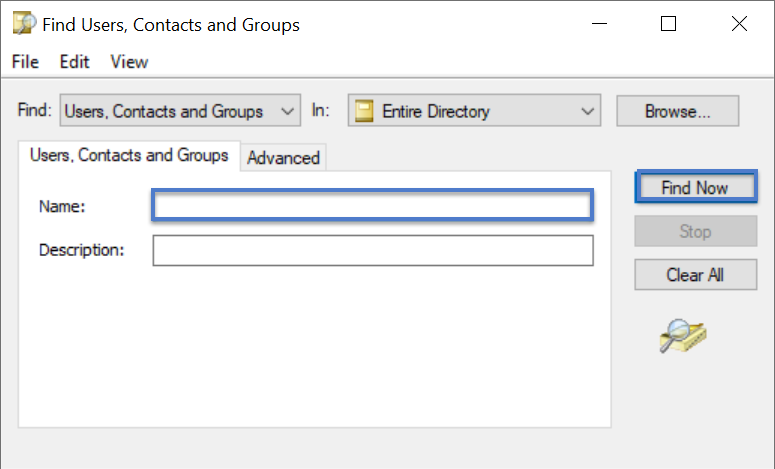
Pop a name in the Name field and hit Find Now. Double-click to open the object to be amended and make the changes needed.
At first sight, this may look like a bit of a security risk. Allowing end users to be able to access what looks like an Administrative Tool. This is not the case, the interface checks the level of access of the user launching it and will only return results the user has access to.
