Converting an Apple Numbers file
First things first, if you are unfamiliar with Apple products outside of the iPhone, you are probably wondering precisely what is Numbers? I bet you’ve heard of Microsoft Excel though? Numbers is Apple’s equivalent, it is in essence a spreadsheet program. Microsoft Excel will not natively open Numbers files and without the software installed, you won’t be able to convert it.
Having said that, there is a nice nifty workaround. If you haven’t already got one, you will need to get yourself an iCloud account. The good news is, signing up is completely free.
The next bit is mind bogglingly simple.
- Grab your favourite internet browser and go to icloud.com;
- Login and you will be presented by the icons below, click on Numbers:
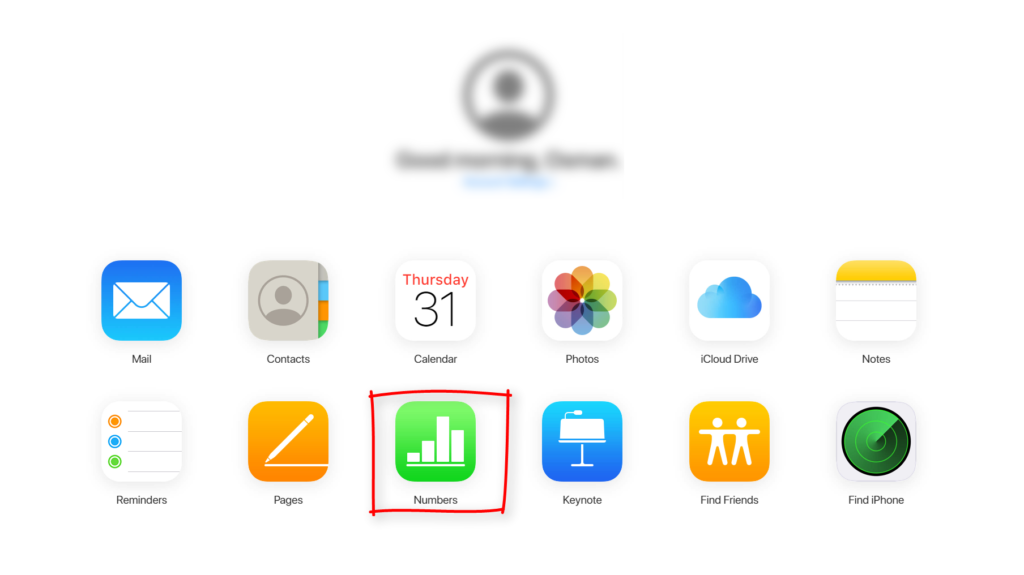
- Now either drag and drop your Numbers file into the window, or use the Upload button:

- Once successfully uploaded, you just need to download it. This can be done two ways. Either by using the Download a copy option from the file browser:
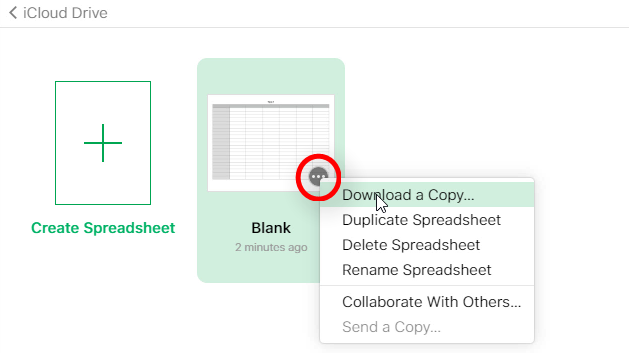
- Then select the Excel option:
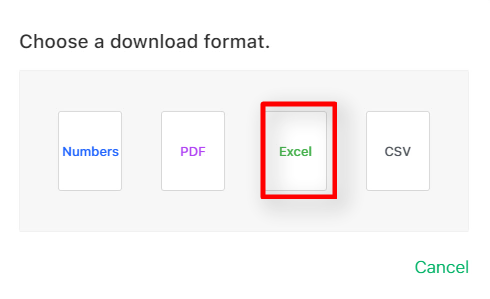
Alternatively, if you opened up the Numbers file as part of the upload to verify the content, which is always a good idea. You can Download a copy from the Spanner icon on the right:

When selected, the same options will be presented, select Excel, then an appropriate save location.
That’s it, nice and easy.
