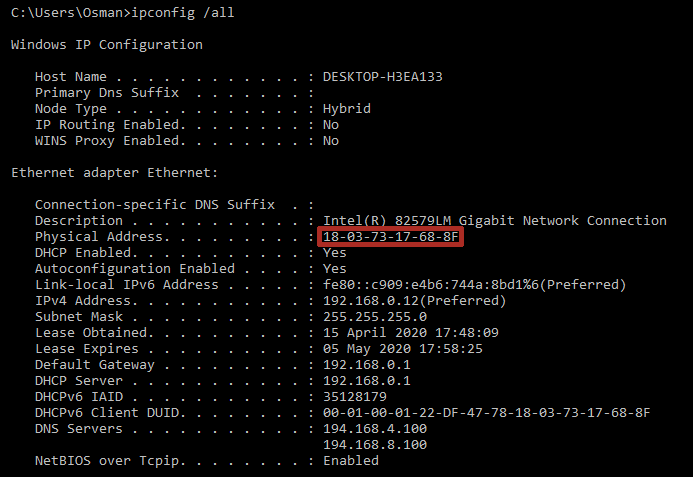Getting the MAC Address of a Windows Device – Part 1
I won’t waste anybody’s time by listing the reasons why you might want to obtain the hardware address of a device that you are working on as they can range from setting up Wake-On-LAN through to verification of the correct device for targeting by SCCM.
Instead let’s just get right down to the interesting ways that we can get to the information:
Get it from the command prompt
First off launch the command prompt(Start>cmd>Enter) and type:
getmac
Well that was pretty easy! Just to note though, this command will only show the addresses of devices that are enabled. So make sure you enable the device before running the command.
Also, if you wanted a little more information about the individual devices, you can output the command using the verbose switch:
getmac /vYou can also get the MAC address from the command prompt by using:
ipconfig /all